The Kindle Paperwhite (starting at $159) is often considered the best Kindle for most people. Between the bright screen, comfortable size and ridiculously long battery life, there’s a lot to love about this e-reader.
I’ve never owned an e-reader and have only used one in short bursts. The Kindle Paperwhite is the perfect starting place for me since it offers a fantastic balance of price and features. Sure, the Kindle Scribe and Kindle Colorsoft provide more, and the base Kindle is more affordable, but the Paperwhite sits in the sweet spot with its relatively cheap starting price.
While Amazon didn’t reinvent the wheel with this e-reader, the company made smart upgrades to 2021’s Kindle Paperwhite. The moderate speed increase, longer battery life and larger screen all create a fantastic reading experience. Sure, it costs $10 more, but with the upgrades, Amazon offers reasonable justification to bump the price.
Is the new Kindle Paperwhite worth getting if you already own the previous model? Probably not. But for anyone looking to upgrade from a base Kindle or get their first device, this is the one to get.
Kindle Paperwhite (2024): Cheat sheet
- What is it? The new Kindle Paperwhite, featuring a larger, more vibrant display and faster performance than its predecessor
- Who is it for? The Kindle Paperwhite is for anyone who enjoys reading and is willing to spend a little more than the base Kindle for premium features.
- What does it cost? The Kindle Paperwhite starts at $159 and packs 16GB of storage. You can order it now from Amazon.
- What do we like? The bright display, fast performance and lightweight design.
- What don’t we like? The price increase and power button location.
Kindle Paperwhite (2024)review: Specs
| Header Cell – Column 0 | Amazon Kindle Paperwhite (2024) |
|---|---|
| Price | $159 |
| Display | 7-inches (300 ppi B&W; 150 ppi color) |
| Storage | 16GB |
| Front light | Adjustable warm light |
| Battery life | 12 weeks (rated) |
| Wireless charging | Only on Signature Edition |
| Ports | 1x USB-C |
| Dimensions | 7 x 5 x 0.3 inches |
| Weight | 7.4 ounces |
The Ups
The Kindle Paperwhite wows thanks to its bright e-reader display and comfortable design. It has better battery life and a larger screen, which makes it slightly better than 2021’s tremendously successful device. It’s about as good as an e-reader can get.
Gorgeous, warm display
The display is arguably the most crucial part of being one of the best e-readers. After all, it’s the part of the device you’ll spend hours staring at as you lose yourself in the worlds of your favorite novels. As we expect from Amazon’s devices, the Paperwhite offers a beautiful, warm display that looks good in any lighting condition. You can adjust the display tinting from white to amber so that you can read in bright sunlight or the dark.
Amazon cranked up the display size while keeping the dimensions the same. This is thanks to thinner bezels surrounding the screen. This design tweak makes the device look and feel more high-end, which is reasonable considering it’s in the middle of Amazon’s e-reader lineup.
Other improvements to the display include an increased contrast ratio and speedier page-turning, thanks to a 25% bump in performance. Sure, it was already snappy on the last-generation Paperwhite, but getting a little performance boost is always lovely.
The 300ppi resolution makes text (and black-and-white images) pop off the screen, much like in a traditional book. The 94 nits maximum brightness is also more than sufficient for all kinds of lighting situations.
We tested the Signature Editon, which adds a nifty auto-adjusting front light sensor. As the light in the room changes, the brightness of your Kindle’s screen adjusts. It’s a nice feature and worth spending the extra money if you constantly move around while reading. This version also gains wireless charging, which is nice to have but not necessary considering the estimated 12 weeks of battery life.
Long battery life

I’ll never not marvel at how long e-reader batteries last. Amazon says the Kindle Paperwhite lasts about 12 weeks on a single charge. Of course, that’s in ideal conditions with the brightness set to whatever level Amazon uses (the company doesn’t disclose its battery testing process).
Unfortunately, we didn’t have 12 weeks to run the battery out before publishing this review, so we’ll have to take Amazon’s word. What I can say is that I never charged the device. I pulled it out of the box at about 50% and drained it to 42% after more than a week of testing. No matter how you slice it, that’s some great battery life.
We can also say that Amazon’s battery life rating has jumped from 2021’s Kindle Paperwhite by a whopping two weeks (it was 10 weeks previously). Assuming the company uses the same testing methods, that’s a nice bump, no matter how you slice it.
So much to read
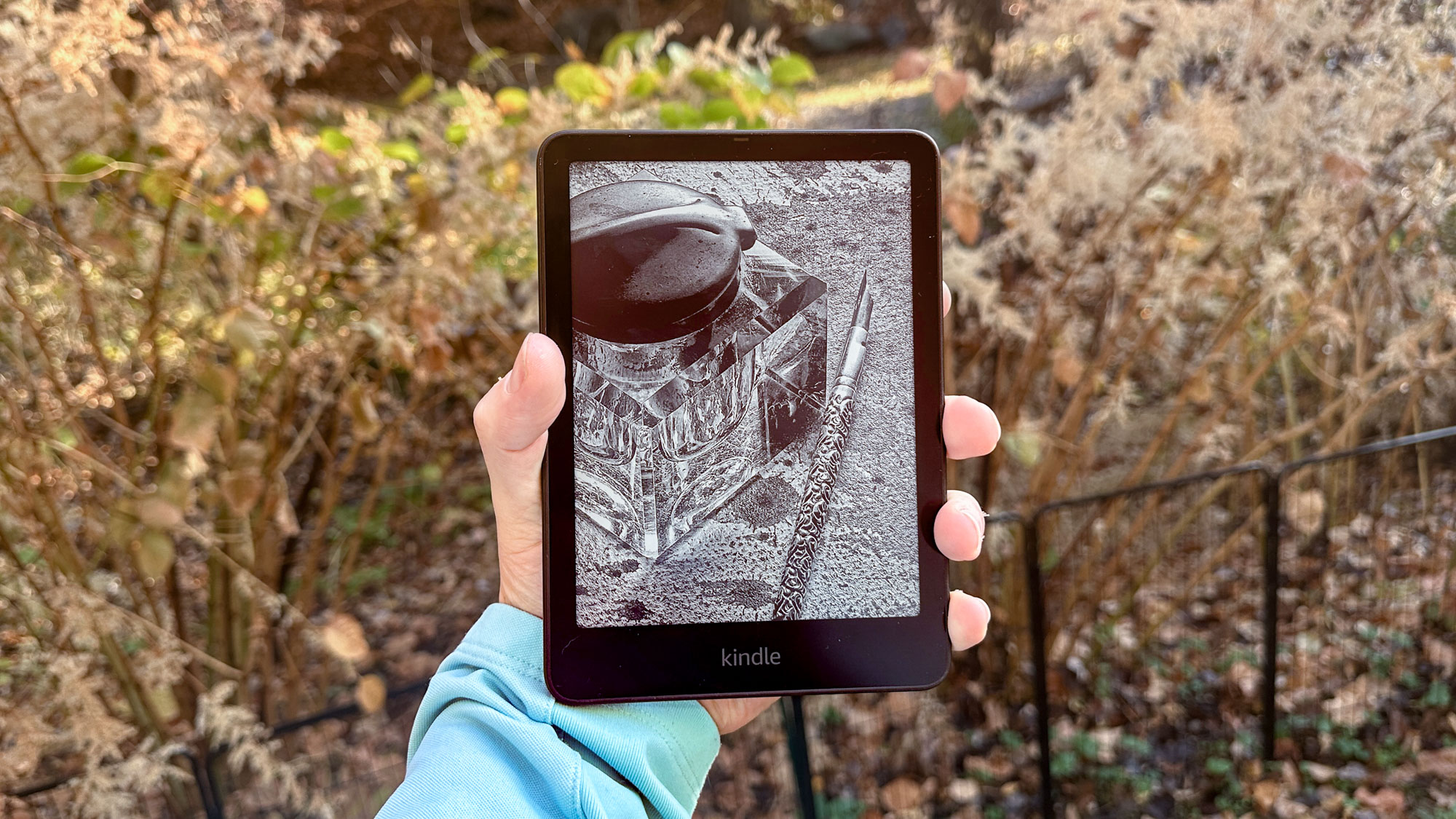
Amazon’s most significant benefit over the competition is the massive library of Kindle content. Between the books you can buy, Audible, Kindle Unlimited and the Prime reading library, you’ll have difficulty navigating everything you already own. When you start picking up books on sale, your library will quickly grow to rival that of, well, actual libraries.
And speaking of libraries, you can use apps like Libby or Overdrive to download digital books from your public library without spending a penny. If you have other means of acquiring digital books, you can upload them to the Paperwhite via the Amazon Send website or by using the email address automatically assigned to your Kindle. I used the email address to send books downloaded from my phone to my Kindle and found that it worked well.
The downs
While the Paperwhite is close to perfect, there are a couple of minor flaws — namely, the increased price and terrible power button placement. While not likely to be deal-breakers for most tablet shoppers, they’re still issues worth mentioning.
Price increase

While Amazon made some smart upgrades to the Kindle Paperwhite, it also increased the price by $10. While I’m perfectly willing to accept that upgrades cost money, we see devices released year after year with new features for the same price.
No matter how much Amazon justifies the price increase, we’re never happy to see the price go up. And while I don’t think it’s worth upgrading from 2021’s Paperwhite, the price increase makes me think it’s even less worthwhile.
In the end, though, it’s $10 more for a device you can use for several years before it needs to be replaced, so it’s far from a deal breaker. Plus, you can usually find Kindles on sale through Amazon, espeically around Black Friday.
Power button location
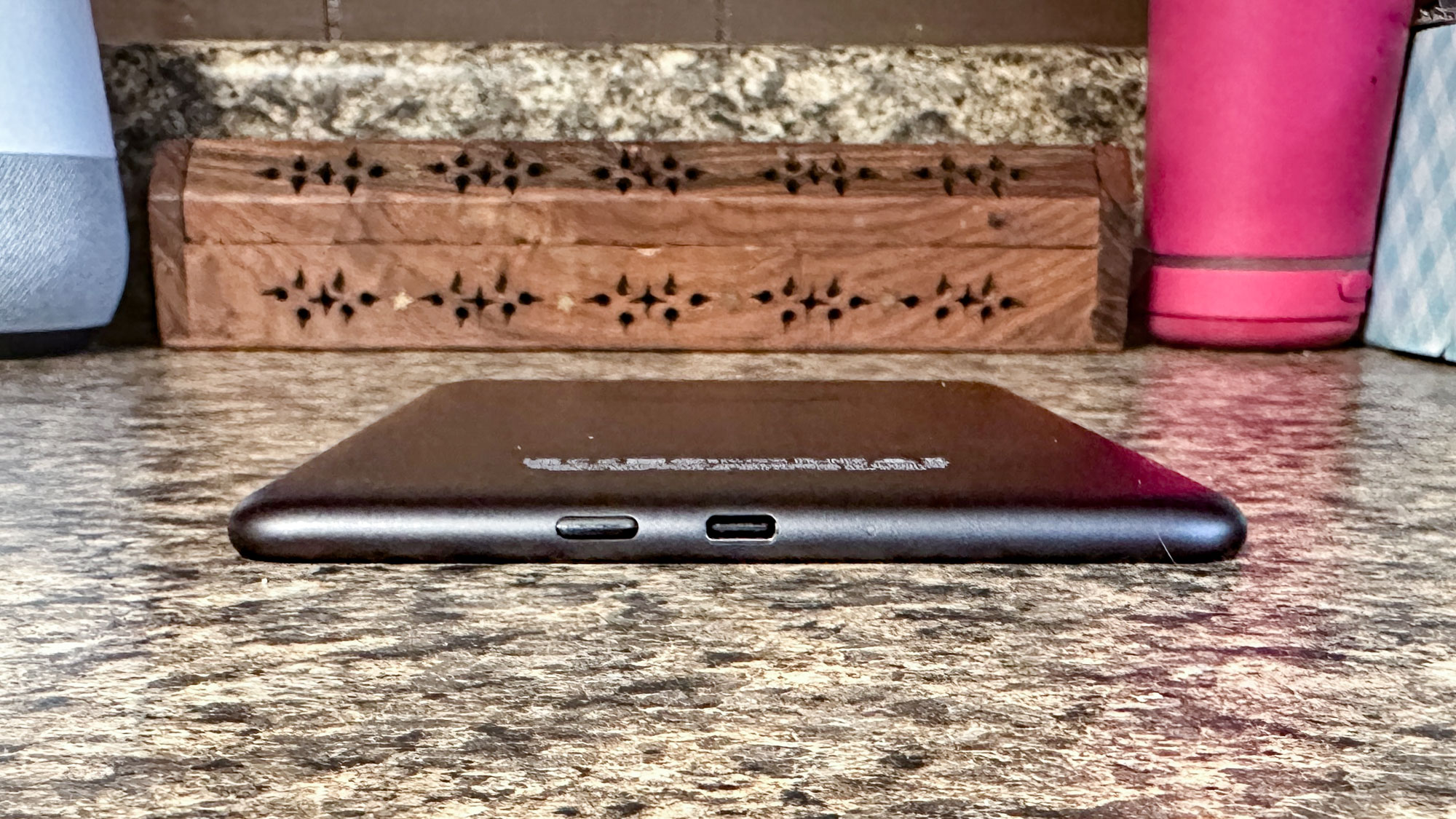
This issue existed on previous versions of the Kindle Paperwhite, and it’s still there — the power button is on the bottom of the device, right where you may rest your finger when reading. If you move it a certain way, you can hit the power button by mistake, shutting the device off in the middle of reading.
Sure, it doesn’t happen all the time, but I just can’t understand why Amazon doesn’t put the power button on the top like most other phones, tablets and other e-readers.
Kindle Paperwhite (2024): Verdict
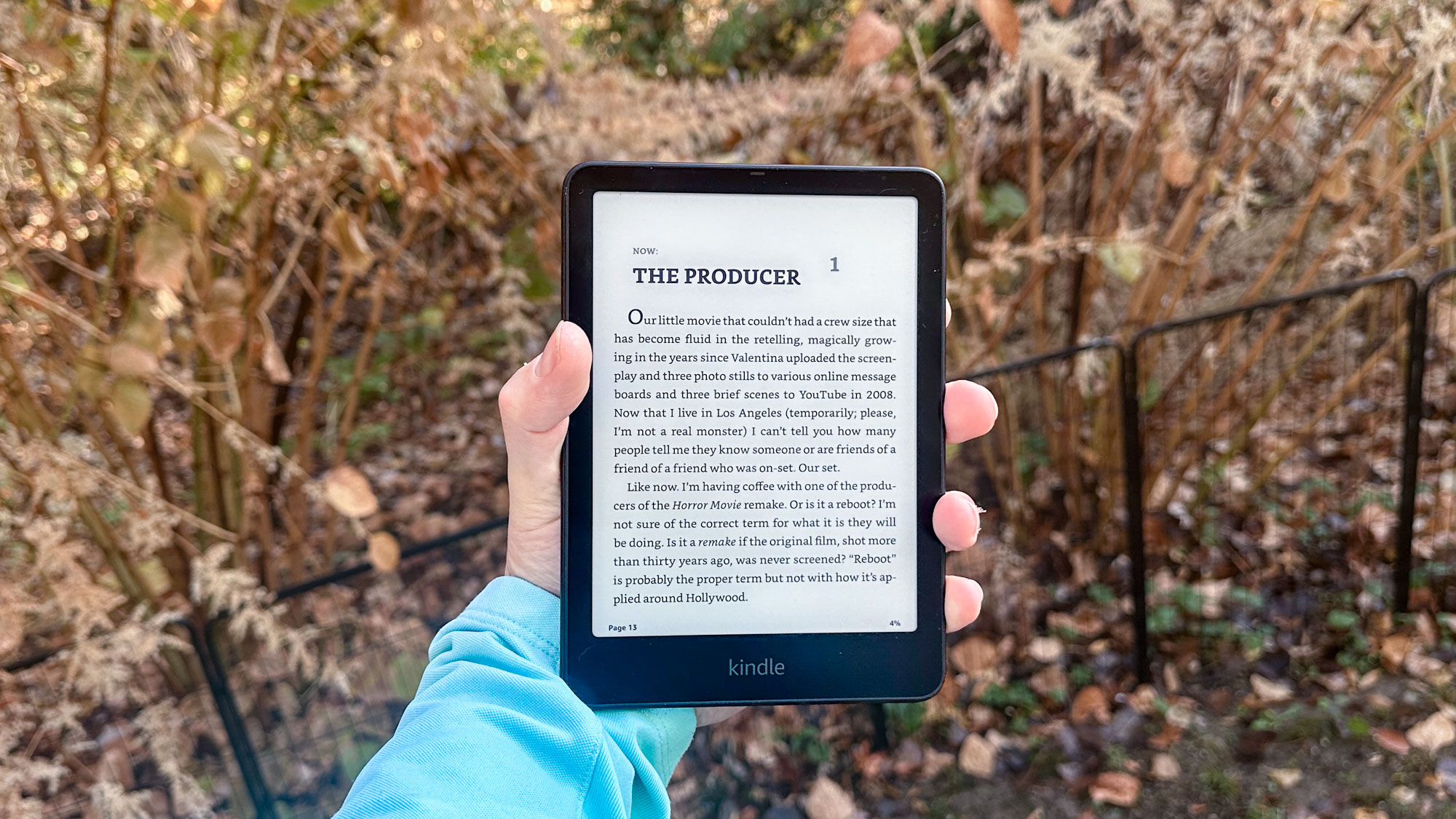
As a first-time Kindle owner, I love the new Kindle Paperwhite. It has incredible battery life, a beautiful, vibrant display and a speedy processor. However, as great as the upgrades are, I can’t recommend buying this e-reader if you already have the previous version. The changes are so incremental that you can’t make a reasonable case for buying a new one (unless something is wrong with the one you already own).
For new buyers, though, this is the Kindle to get. You can read it in any lighting conditions with Amazon’s massive library at your fingertips. If you don’t own an e-reader and are in the market, I’d 100% recommend getting the Kindle Paperwhite. You’ll enjoy reading your books more than ever, which is all you can ask for from a device like this.




