ExpressVPN’s simple approach to virtually everything is one of the main reasons why it’s so popular across all platforms, and also why it consistently tops our best VPN for iPhone list. It’s quick to set up, incredibly easy to use, and is the benchmark for set-and-forget VPN providers.
Arguably one of the best VPNs we’ve tested in 2024, in our ExpressVPN review we found its iOS app particularly straightforward. A built-in auto-connect feature ensures you’re always connected to a secure server, allowing you to surf (what we older folks used to call browsing) the internet knowing your data is protected. Since a VPN encrypts your data before it leaves your device, neither your internet service provider nor curious third parties can read or make sense of it.
Why is ExpressVPN the best VPN for iPhone?
When looking for a quality iPhone VPN – and a good VPN regardless of the platform – privacy and security are critical considerations. However, speed, ease of use, and support are just as important.
Below, I’ll go into how ExpressVPN’s iPhone app excels in all of these.
1. It’s super easy to use
ExpressVPN’s iOS app best demonstrates the provider’s heavy focus on ease of use. You have everything you need to get up and running in mere seconds, and the massive on-off button you’re greeted by immediately after opening the app is just what the doctor ordered.
However, don’t make the mistake of thinking that the simple interface translates into a lack of other features. On the contrary, expert-level, technical settings are abundantly present; they’re just tucked away for convenience.
If you’re an average user, though, you won’t need any of them. A quick set-and-forget action will send you on your way, effortlessly browsing while knowing you’re backed up by tried-and-tested privacy features.
Open up the app, tap the big on-off button, and if you have no particular preference of which server you’d like to connect to, you’re good to go. If you do prefer choosing your own server, you’re (only) a tap away from a scrollable list containing 160 server locations in 105 countries.
2. Its privacy is unmatched
One of the many (if not the biggest) reasons why ExpressVPN is still our choice of iPhone VPN app has to do with privacy and security. I could go on forever about how and why Express remains the top dog when it comes to privacy, but instead I’ll just go over some of its most impressive features in this regard.
First off, it comes with the industry-standard AES-256 encryption, coupled with a 4096-bit SHA-512 RSA certificate. Besides being some of the most advanced encryption methods currently available, there’s also a kill switch designed to cut off your connection if your VPN drops out.
While these essentials provide a robust-enough protection level for most threats, staying safe and anonymous online is a particularly tall order. ExpressVPN’s Threat Manager is a particularly cool addition, keeping malware and trackers at bay. But, it gets even better.
I previously mentioned the convenient smart auto-connect feature, which ensures you’re always connected to a secure server. However, the provider has recently completed an 18th audit of its no-logs policy, which demonstrates a dedication to user privacy few other (if any!) providers can match.
When you add obfuscated servers and other features into the mix, it’s clear why Express is one of the most secure VPNs and the best choice for iPhone.
3. It has excellent speeds
Off the bat, I will say that ExpressVPN is not the fastest VPN I’ve tested. However, it still managed to provide a blindingly fast service, complete with low latency throughout. This result is in line with the provider’s focus on ease of use and being an excellent all-rounder, which it most certainly is.
We clocked download speeds of 898 Mbps while testing ExpressVPN’s proprietary Lightway protocol on our closest server. 898 Mbps may not measure up to Surfshark’s 950+ Mbps, but it is especially impressive since we used TCP during our tests (the traditionally slower protocol when compared to UDP). Considering TCP’s increased compatibility, this result means that ExpressVPN can retain its blistering performance across a wider number of networks (which is always a plus).
The downside is that it was slower in testing than NordVPN and Surfshark (ExpressVPN achieved only 396 Mbps while connecting to the US from the UK). OpenVPN results were similarly low, maxing out at 160 Mbps throughout testing.
Bottom line: while ExpressVPN isn’t as fast as other top VPN providers, it’s still certainly speedy enough to stream 4K content with ease, which is all that really matters. As far as iPhone VPNs go, Express is still more than fast enough for average users’ needs.
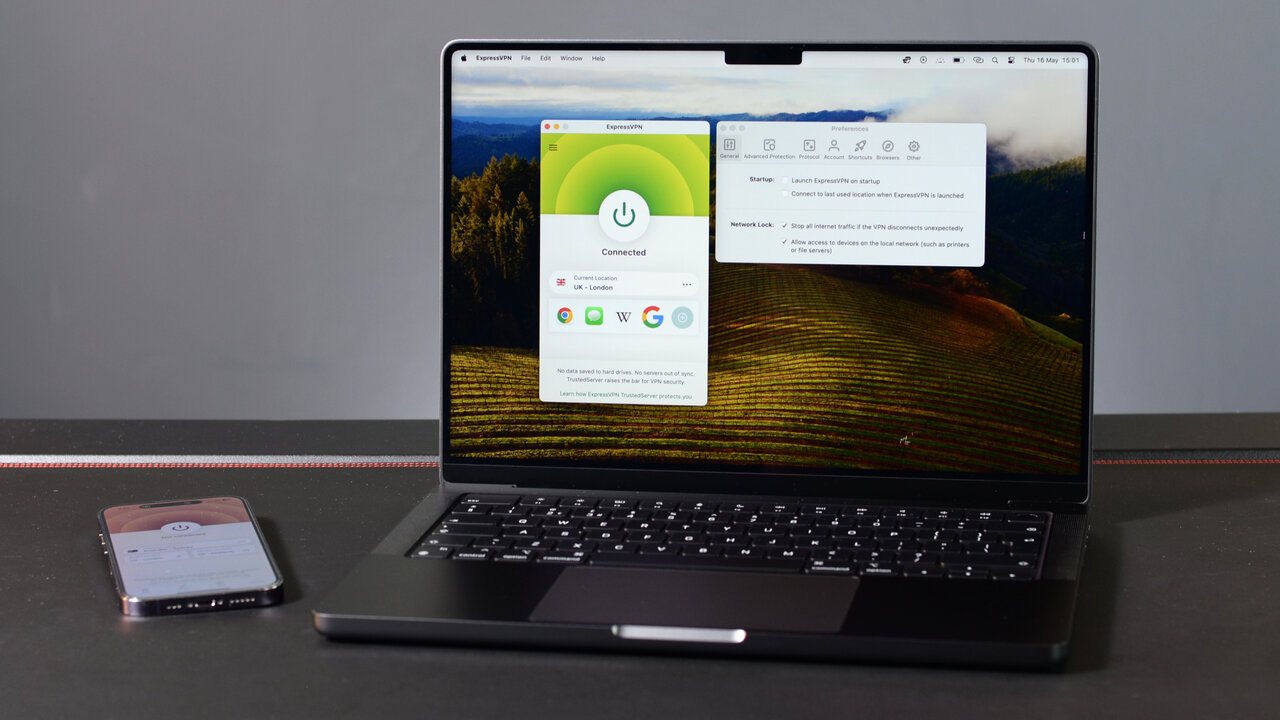
4. It’s got great 24/7 support
Customer support is one of the few reasons why I believe ExpressVPN justifies its substantial cost.
Starting with the 24/7 live chat, which is always quicker to use from your iPhone than having to start up another device, you typically wait between 5 and 10 minutes to hear back from an agent.
If you escalate to email, ExpressVPN’s staff typically responds with a full reply much sooner than 12 hours, which is how long I sometimes had to wait to hear back from other providers. I’d also say that it would have been wonderful to also have a direct phone line for inquiries, but that’s not the case at the time of writing – but in truth, very few VPNs offer this. The live chat isn’t a bad replacement, as the agents are polite, quick, and most importantly, eager to help.
Also, the range of articles in the support center knowledgebase is superb, with tons of in-depth tutorials and guides. Overall, I’d rate ExpressVPN’s customer support as a 9 out of 10.
Should I use ExpressVPN?
As a result of its intuitive app designs, superb connection times, and industry-leading privacy credentials, ExpressVPN is the best iPhone VPN at the moment. Compared to rivals like NordVPN for example, it’s true that Express doesn’t quite have all the bells and whistles.
However, if your primary device for browsing the internet is an iPhone, ExpressVPN is absolutely the best choice.




